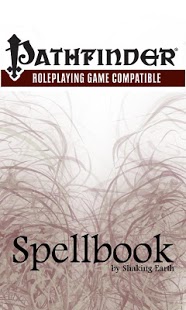Spellbook - Pathfinder 3.01
Paid Version
Publisher Description
Spellbook serves as a quick way to look up spell descriptions during a gaming session. It includes all spells from the Pathfinder Roleplaying Game core classes as well as classes from the Advanced Player's Guide, Ultimate Magic and Ultimate Combat source books. Here are some highlights from the app:
● Multiple Spellbook support. Keep track of all your characters.
● Store a custom list of your spells for quick access.
● View spells by name or class and level.
● Full support of Cleric Domains, Oracle Mysteries, and Patron Themes.
● Keep notes with spells.
● Quickly jump to referenced spells by clicking links in spell descriptions.
● Easily search for spells from anywhere in the app.
● Tablet support
Happy Gaming!
*PLEASE* use the link below to report issues or email suggestions. Including your device type and Android version always helps. I can not respond to comments, and they don't help me fix issues.
#Dungeons Dragons RPG d20 D&D dnd Pathfinder PF
About Spellbook - Pathfinder
Spellbook - Pathfinder is a paid app for Android published in the Reference Tools list of apps, part of Education.
The company that develops Spellbook - Pathfinder is Shaking Earth Digital, LLC. The latest version released by its developer is 3.01. This app was rated by 24 users of our site and has an average rating of 4.0.
To install Spellbook - Pathfinder on your Android device, just click the green Continue To App button above to start the installation process. The app is listed on our website since 2012-03-03 and was downloaded 618 times. We have already checked if the download link is safe, however for your own protection we recommend that you scan the downloaded app with your antivirus. Your antivirus may detect the Spellbook - Pathfinder as malware as malware if the download link to com.zalzala.spellbookpf is broken.
How to install Spellbook - Pathfinder on your Android device:
- Click on the Continue To App button on our website. This will redirect you to Google Play.
- Once the Spellbook - Pathfinder is shown in the Google Play listing of your Android device, you can start its download and installation. Tap on the Install button located below the search bar and to the right of the app icon.
- A pop-up window with the permissions required by Spellbook - Pathfinder will be shown. Click on Accept to continue the process.
- Spellbook - Pathfinder will be downloaded onto your device, displaying a progress. Once the download completes, the installation will start and you'll get a notification after the installation is finished.